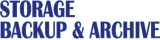Tiered Storage
Tiered storage architecture contains different types of storage, or storage tiers, each with its own performance and availability characteristics. It is your organization data structure which dictates the storage architecture.
Why tiered storage is better:
- Is a cost efficient way of managing your storage.
- Offers a logical division of the data storage.
In its simplest form, the tiered storage architecture will have two tiers:
- Primary storage or first tier storage– Highest performance, fast access, high I/O, more expensive.
- Secondary storage or second tier storage – Lower cost, with emphasis on high capacity instead of performance.
A more complex tiered storage architecture will have more storage tiers, as dictated by the company’s data classification.
Tiered storage and data classificationBefore choosing which data goes to which tier, you must classify the data in your environment. You can run in-house scripts to identify files with certain attributes (file type, size, age). Or, if you already have archiving software available, you can use its reporting capabilities to classify your data. Then you can decide how many storage tiers you need, and you can calculate the storage tiers size.
For example, chances are that not too many companies need .mp3, .mp4, .jpg or .mpeg files on their first storage tier. If this is the case, you can define policies to move these types of files to alternate storage even earlier then other file types.
More complex policies will use multiple file attributes when deciding to which storage tier the data will go. For example you can combine file age and file type, or file age and file size.
The resulting tiered storage architecture may contain the following tiers:
Storage Tier 1 - The “live” data, having the highest level of application and user interaction (data used and modified during the day-by-day activities of the company) should be placed on this tier, the high performance, high availability, high cost tier.
Storage Tier 2 - Less active data can be moved to this lower cost, high capacity storage (SATA disks). How old will be the data stored on Tier 2 depends on the company particular business profile. A safe bet would be data with a “last modified” date between 6 months and 1 year.
Storage Tier 3 - This storage tier will be ideal for data with a “last modified” date between 1 year and 2 years. There is some user resistance when archiving data. The users will perceive this as a change in the way they used to do things, that data looks like being “taken away” from them. In order to move data on Tier 3 smoothly, a safer bet may be to place there data with a “last modified” date older than 2 years.
Tiered storage using file virtualizationIf applications and users would use physical mappings to shares, when moving data between storage tiers, the mappings are broken, and everything stops working.
To avoid this problem, the tiered storage must use File Storage Virtualization. The virtualization layer sits between applications and users on one side and the storage on the other side, acting like a proxy. Applications and users are decoupled from the physical files. They are presented with a logical mapping, and their access becomes “logical” instead of physical, the proxy redirecting the requests to the right physical file.
Tiered storage using archiving softwareIn this case, the archiving software moves the files from Tier 1 (the primary storage) to Tier 2 (the cheaper, high capacity storage). Users are accessing the archived data by means of stubs (shortcuts) which are replacing the original files on Tier 1. In conjunction with the backup software, archived data can be moved further to a third Tier, which can be a tape library. Here, the oldest archived data will be kept for near-line access.
Another solution is a combination of the previous two tiered storage implementations, using archiving software and file storage virtualization. The file virtualization device interacts with the archiving software, which is made aware of the new location of the physical file.