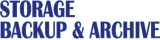LTO Ultrium
LTO stands for Linear Tape-Open, a technology developed jointly by HP, IBM and Quantum.
With LTO Ultrium "open format", users have multiple sources of products and media. The "open" nature of LTO technology also provides means of enabling compatibility between different vendors' offerings.
LTO Ultrium Specs| Native Capacity | Compressed Capacity | Native Data Rate | Compressed Data Rate | |
| LTO 3 | 400 GB | 800 GB | Max 80 MB/s | Max 160 MB/s |
| LTO 4 | 800 GB | 1.6 TB | Max 120 MB/s | Max 240 MB/s |
| LTO 5 | 1.5 TB | 3 TB | Max 140 MB/s | Max 280 MB/s |
Tape is still the recommended medium for long-term storage, is greener than disk, and the Total Cost of Ownership (TCO) is lower.
Disk became cheaper, more disk storage was bought, which led to more data being stored on disk. Sooner or later, the data must be archived on tape for long term storage, so the lower disk cost has a significant impact on tape. The tape backup technology now must offer the capacity to store the ever increasing data going initially to disk. It also has to offer higher transfer rates, in order to meet the backup windows requirements.
Looking at the specs, we conclude that LTO Ultrium will satisfy the requirements, and is the way to go. With the exponential growth of both unstructured and structured data, LTO is the technology to use in a Tiered storage architecture.
In this type of environment, the backup architecture includes both disk backup and tape backup (a D2D2T architecture). After data is classified, it is migrated to different storage tiers, each tier with its own capacity-performance-price characteristics. Among these tiers, tape will fit the bill perfectly for older, less active data. Data can be stored on tape in a near-line tape library, or offsite.
LTO Ultrium tape drives come with a lot of enhancements like Tape Alert flags, and self cleaning capabilities.
The Tape Alert flag is set whenever the drive needs cleaning. To take advantage of the Tape Alert, you need to set up a cleaning tape through your backup software. Most probably your tape library is using a bar code reader. Just assign a label to the cleaning tape (with a number out of the range used by the data tapes, so things are more manageable), and tell the backup software that it is a cleaning tape. Once the drive needs cleaning, the Tape Alert flag is set, and the backup software will start the cleaning operation automatically.
The self cleaning capability of an LTO Ultrium drive prevents frequent, unnecessary cleaning, and a cleaning tape, supporting between 25-50 cleanings will be enough for a long time.
An LTO Ultrium drive will refuse to use a cleaning tape once the maximum number of cleaning operations specified by the cleaning tape manufacturer has been reached.